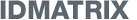Veda is in the process of updating website certificates across the organisation to be in line with the latest industry security requirements. From Tuesday 2 February IDMatrix will be updated to use an Entrust SSL Certificate.
What does this mean?
- Most modern web browsers already cater for the Entrust Certificate and if you are using one, you should not experience any issues. If, however, you operate a manual update process the new certificate can be found below.
- If you use a browser or have an application that relies on the current VeriSign certificate to connect to IDMatrix, you will need to replace it with the Entrust Root Certification Authority - G2.
- If you are not using an updated web browser that caters for a Signature Algorithm of sha256, you will no longer be able to connect to IDMatrix.com.au or may experience issues with its usability.
- This change will not affect the IDMatrix API, however, Veda will be updating the API protocol to only support TLS 1.2 in the near future.
Which browsers are supported by IDMatrix?
How can I check if my browser will be ok?
If after loading this page you see the message "Your user agent has good protocol support" your browser is suitable.
What do I do if my browser is not compatible?
- Download a browser from the list above
- Contact your IT Team. They will need to upgrade you to a newer browser version.