Scam Alert - what you need to know
27 August 2024
Articles
How scams work
The number one goal of a scam is to capture your personal information for the purpose of using that information to carry out identity crime. Typically, scammers will impersonate another person or company when reaching out to you. They can do this by:
Phishing
Phishing is when scammers send out emails containing fraudulent links to websites that look legitimate. The website will request your personal information, or it may be set up to install a virus that scans for this information on your device.
Smishing
Smishing works the same way as phishing, except that the initial contact is made via SMS or text message.
Vishing
Vishing is carried out over the phone via a call or voicemail with the aim to capture personal information by asking people to provide their personal details over the phone. Some scanners may also record your voice and use these recordings to get unauthorised access to your accounts.
While these scams can happen year-round, there are certain types of scams that are more prominent to online shopping:
- Delivery scams involve text messages or emails containing track delivery links from what looks like a reputable delivery service or a company you have bought from.
- Coupon code scams can occur when scammers share coupon codes followed by links to encourage people to click.
- Buying and selling scams involve scammers that pretend to be legitimate sellers with a fake ad or website.
The common thread between them is a website looking to capture your personal details such as your address, email, or credit card details. Scammers can then use this information to carry out identity fraud such as accessing your financial accounts or taking out a loan in your name. The consequences for victims can be costly and long-lasting, including being refused credit due to the misuse of their personal information.
How to spot a scam
While online shopping scams are becoming more common, they're also becoming more sophisticated. Website URLs, phone numbers, and emails can now be set up in ways that look close to the real thing. As a result, spotting scams is becoming increasingly difficult and making shopping online a potential minefield.
Adding to the risk is our dependency on online services for almost every area of our lives, from finances to health to employment. We need to shift our thinking from not if we'll be targeted by a scammer – but when. And when we do, knowing what steps we can take to avoid falling for a scam.
Whether you've been targeted by phone, email, or text these key tips in mind:
Beware of common red flags,
These include spelling mistakes, generic salutations that don't include your name, and bargains too good to be true. If you still aren't sure, you could do some extra investigation such as researching reviews or checking if their location and contact details are legitimate.
Avoid clicking on links
While links are convenient, clicking on the wrong one can come at a big cost. If you receive a text or email with a legitimate tracking code or coupon number, avoid clicking on the link. It will still work if you visit the website directly and enter your details, and those few extra seconds of effort can save you from a cleverly disguised scam. Remember also that most larger organisations generally won't send you messages with a link.
Be wary of requests for additional payments
If you've already made a purchase, there is almost never a reason to pay any additional costs so it's best to ignore any request for additional payments. The same applies to any offers of a refund, which can occur when a scammer offers an apology for overpayment, then asks for your payment details to make the refund.
Make a call before paying invoices
For any larger payments such as legal fees or deposits made via an invoice, it's worth making a phone call to make sure the invoice is legitimate. It adds an extra step to the process, but it works because that confirmation is all you need to know it isn't a scam.
Consider using a password manager
While a password manager is a great way to generate, store, and manage strong passwords, it can also help you prevent falling for a scam. If you visit a fake website, the password manager will kick in and won't auto-fill your details, giving you an extra level of protection.
It's now almost impossible to avoid scams but if you’re armed with the knowledge of how scams work and what to look out for, you can do your best to protect your information and avoid becoming a victim of cybercrime.
Looking for extra protection?
Safeguard your information online with Equifax Credit and Identity Protect. Sign up to a monthly subscription plan to manage your credit profile, protect your identity, and reduce the risk of becoming a victim of identity crime.