Top 3 tips for using email safely

Email has become a bit like our second mouth - whether you're sitting at your desk at work or out and about, with a few taps on the keyboard you can get across a whole load of information without even having to pick up the phone. In fact, the number of email accounts across the globe is expected to grow to a massive 5.2 billion by the end of 2018 according to a study by the Radicati Group. Just think how many messages are being sent every day!
It's built into everything, from our phones to tablets - even cars and gaming consoles can do email. And let's not forget about how often you use your email address (or addresses). It connects you with people and acts as a key for a tonne of tasks. But how safe is your email? Most of us aren't sending around classified government secrets, so why would hackers want to access them?
It's simple - email is like a back door. A sneaky piece of malware there, a cleverly-disguised scam here - you could find your personal details in the hands of a criminal without even realising. Before you rush back to snail-mail, here's three tips to help you use email more safely.
1. Encryption prescription
It might seem like a bit of a stretch, but encrypting your emails can stop nasty crooks getting their hands on your private messages. An unencrypted email is like sending a letter without an envelope! But an encryption scrambles all the bits and pieces in your email with complicated equations so only you and the recipients can read it.
This isn't just for tech-geniuses. Many of the major email servers have an encryption option you can use, and there are also a number of downloadable programmes you can get to help transform your message into a fortress. Of course, you'll still need to be careful about what you say - so try not to reveal your bank details and credit card numbers in your messages.
2. Don't be hooked
Have you ever received an email and wondered where on earth it came from? It might just be a piece of advertising, but in some cases it can be a lot more personal - it might even have your name in it! Don't be tempted to have a quick look - responding to the message or opening its attachments isn't the best idea. Hackers and spammers send out emails with viruses, worms and horrible malware that can crack into your device and cause big problems.
A lot of the time you can avoid them by setting up the right filter - it's like a net that only picks up the good fish. If you receive a suspicious message, organise your email so any future information from the same address skips your inbox or is automatically deleted.
3. Switch up your email address
Once you've got the more complicated email security tools under your belt, it's time to go back to basics. A lot of us don't think too hard about the email address we choose, but by creating a unique email, cyber-criminals find it a lot harder to target your address or auto-generate it for spam attacks. Think about the principles of a good password - mix up numbers, letters and other characters for something totally out of left-field.
Or if conventional is more your thing, try substituting numbers for letters - it's an easy way to give your address an edge over the crooks.