Three tips for using public WiFi safely

In days gone by, you had to plug your state-of-the-art desktop computer into an internet jack and listen to the melodic tune of dial-up to access anything online. Thankfully, nowadays, things are a bit more flexible. Not only do all mobile phone companies give you the option of connecting to their super-fast networks, but there are more and more public areas where you can tap into wireless internet using your laptop, tablet or mobile phone. A survey from the Australian Communications and Media Authority found that we're now using public networks more than ever - in fact, there are over three million Australians using hotspots on top of their normal internet access1.
Whether you're at the library, on the bus or riding the train, or even popping down to your local shopping centre, public WiFi is a godsend when you're on the move. While it might be a convenient little luxury, you do have to be a cautious about using a public network. If you want to keep your privacy under wraps, here are three tips to ward off prying eyes.
1. Choose secure networks
Not every connection has the same protection as your home internet - and there are plenty of cyber criminals waiting to take a peek at your personal details. In fact, a lot of hotspots don't encrypt the information you send over their connection. If you login to an unencrypted website while connected to an unsecured network, other users can see what you're up to - and hackers can easily intercept sensitive information.
Even if you need to pay to connect, if the hotspot doesn't have the strongest form of encryption, you might be at risk. Pick networks that use WPA2 and WPA encryption - these are a lot more secure than other types.
Above all, don't assume that you're safe. Even password-protected networks are still open to breaches, so only login or use websites you know are protected. It's easy to check the URL bar for a closed padlock or HTTPS (the 's' is for secure). And stick to an internet browser when on your phone or tablet, too. It's surprising how many apps aren't set up to defend against cyber theft!
2. Use a VPN
The safest way to peruse the net on public WiFi is to use a virtual private network (VPN). While not every website can have iron-clad security, a VPN encrypts your browsing data on both the sending and receiving ends, even on unsecured hotspots. This stops hackers from getting a hold on your personal details, and can be great option when you're regularly on the move and need to access your online accounts.
3. Turn off your WiFi
If you want to stop cyber crooks snooping around your private information - and who doesn't? - change the settings on your device so it doesn't connect automatically to public WiFi within range. You can set up your computer or mobile to forget the network, which gives you more control over when and where you use it again. As well, when you're all finished browsing, make sure to sign out of any apps or services you were using. Remember: The longer you stay looped in, the more time hackers have to skulk around.
It can sometimes seem like there are online risks at every turn. However, getting the edge on cyber crime doesn't need to cost more than the price of cup of coffee a month ($3.95). Our experts at Identity Watch are finely tuned to the risks of online fraud, so you are alerted if your details show up in places of the internet where they shouldn’t.
1Strong signals: growing use of public Wi-Fi hotspots, By The Research and Analysis section, ACMA, November 2014