Equifax's simple steps to protect you from the growing risk of cybercrime

Sydney, Australia, Friday 11 October 2013: Cybercrime, defined as crime committed via the internet, is on the rise with a recent study showing a 42% increase in cyber-attacks over the last two years1. However, the good news is there are some simple steps consumers can take to help reduce the risk of being a victim of cybercrime.
Veda’s Head of Fraud, Matthew Michael says, “Today when accessing the internet, there are a number of ways that your financial and personal information can be compromised. The sophistication of malware and phishing attacks is making it harder to detect and prevent cybercrime.”
According to Matthew Michael there are three key areas where online fraud may occur:
1. Phishing emails and fake websites: Phishing emails will ask you to confirm, update or disclose your personal information or lead you to a fake website to do the same. Make sure you check the email is from a legitimate source and that any website you access is secure. Secure sites start with ‘https’ in the url. Never access a url imbedded in an email, always type in the address of the site yourself.
2. Fake phone calls: Never reveal any information on an unprompted call from someone purporting to be from a bank or other company requesting that you confirm, update or disclose your confidential information. Call the institution on the Contact Us number listed on their official website and verify that the request for information is legitimate.
3. Fake apps: Ensure you only download and use authorised bank apps. Fake apps are a new trend in the digital world. These apps may purport to be a banking app but will be designed to get you to disclose your personal information2.”
The recent Australian Crime Commission report on Organised Crime in Australia3 highlights that cybercrime is both a global and Australian problem with known large-scale fraud against Australian banks and individuals. Although it is difficult to quantify the total costs, evidence from operational agencies suggests that the economic costs of cybercrime in Australia are as high as $2 billion annually4 (Norton Cybercrime Report 2012). “Once your personal details have been compromised, fraudsters can then access your internet banking account and transfer money to a 3rd party. They can also use your personal details to apply for loans in your name.” says Matthew Michael.
Veda’s tips for cybercrime protection:
1. Don’t reply to emails asking for your personal information
Never reply to emails asking you to send personal details. Contact the institution using the official Contact Us details on their website. For a list of the latest scams go to ScamWatch.
2. Use antivirus protection on all computers and other devices
Make sure all the computers and devices such as mobile phones are protected using antivirus software. Make sure you accept new software updates to ensure your protection is up to date.
3. Regularly check your credit file and monitor using Credit Alerts
By signing up to Equifax's Your Credit and Identity you can receive Credit Alerts notifying you of certain changes to your credit file. This can help alert you to potential identity theft.
4. Protect yourself with Veda’s Identity Watch service
Veda’s Identity Watch service proactively monitors black market websites, blogs and chat rooms where identity information is illegal traded and alerts you if your personal information has been compromised online. Veda will also give you guidance on what to do next.
5. Keep your passwords secure
Always choose secure passwords that are hard to guess and never share your passwords with others. If you elect to store your passwords make sure the information is encrypted.
6. Update your passwords regularly
Update your passwords regularly, ideally every 30 days, to make it difficult for online criminals to keep track of your details.
7. Be careful when downloading apps
Make sure you only download apps from reputable sites, such as banking sites. Do not download any apps that are sent to you via email, text or a pop-up message.
8. Be wary of internet cafes
Avoid using internet cafes for any financial transactions. If you must use an internet café or other public computer, make sure you always clear your history and cookies before you leave the computer. Never select to save a password when logging into any account, and always triple check you have logged out of any email and other accounts when you leave. When you get home always change your password on any site you have accessed on a public computer.
9. Check your bank statements
Make a habit of checking your statements regularly and if you see anything that you can’t account for, get in touch with your bank immediately.
10. If you’re shopping online, make sure the site is secure
Check the address bar (url) to see if it begins with ‘https’ or look for a lock symbol, both of which indicate a secure website.