While you can report on traffic metrics like total site visits or traffic by channels, how well can you identify the sources of your traffic? Knowing where your leads are coming from, provides vital information about which channels and campaigns are generating more engagement and conversions.
Think about all the marketing activities you could trace back to get valuable performance insights. For example, do you know which of your social media ads is driving more traffic to your website? How well a recent guest post accounted for an increase in visitors? Whether your efforts at optimising your YouTube channel is paying off? UTM parameters and channel grouping analytics allow marketers to more effectively track and custom group these sources of website traffic and conversions.
What are UTM parameters?
UTM parameters are customisable tags added to a destination URL. When a link that contains a UTM parameter is clicked, information is sent back to Google Analytics about how the user engaged with that unique link.
So, a standard URL looks like this: http://datalicious.com/ Whereas, the same URL with a UTM tag could look more like:
http://datalicious.com/?utm_source=blog&utm_medium=social&utm_campaign=googleanalytics360&salesforce
When you have a URL with a UTM tag to track how your marketing activities are performing, you can see where a lead comes from and the touchpoints throughout the customer journey.
What are channel groupings?
Channel groupings are rule-based groups of your traffic sources. Each defines to Google Analytics what channels to show based on the tags in your UTM parameters. The most commonly used parameters are your UTM ‘source’, ‘medium’ and ‘campaign’.
What does a UTM parameter help you identify?
UTM parameters help make it easier for you as a marketer to gain more insight about your users as they interact with your content. To help you do this, the most common types of parameters you can add to your URLs are described below.
- utm_source - identifies where the link originates from, such as the search engine, newsletter, blog, LinkedIn or Facebook.
- utm_medium - shows which marketing channels bring visitors to your website, such as email or social. The medium is a general/broader category of a source, so if the source is Facebook or Instagram, then the medium would be social for both.
- utm_campaign - identifies which campaign the promotion or offer is associated with, such as a product launch, sale or giveaway.
- utm_content - identifies the exact element on your ad that gets the most clicks. This is often used to help optimise your campaign and determine which part of your content drives the most traffic to a particular web page.
- utm_term - works for paid search campaigns to help identify the right keywords for your ads.
How do UTM parameters work?
It takes knowledge of using the right naming conventions and correct techniques to get the most from your UTM parameters. Unfortunately, many businesses who rely on Google Analytics to analyse their website traffic lack an understanding of how to do it properly and don’t set up their UTMs correctly.
As the customer journey becomes more complex, these parameters help you measure the effectiveness of your campaigns. Knowing what type of content resonates well with your brand is vital to driving more visits and conversions to your website.
Businesses who don’t know how to correctly tag UTMs are missing a valuable opportunity. It means you’ll extract only limited information from your site visitors and miss out on discovering which marketing campaigns are delivering better results.
How do channel groupings work?
In your Google Analytics reports, channel groupings organise your data according to the most common sources of traffic. For example, you can see how effective paid search, organic or direct is for sending visits to your website.
You may also have particular channel categories that you’d like to send your traffic to when visitors land on your website. In which case, you can create ‘custom channel groupings’, which allow you to drill down into your traffic sources even further. As an example, you could have a category for ‘email’ vs ‘newsletters’ vs ‘non-email’ visits bucketed under ‘other’. You can then compare data between these distinct categories to determine which channels perform better.
Setting up custom channel groups is a powerful way to explore another level of detail and learn more about your users and the role they play in the conversion funnel.
How can we help?
Our Datalicious specialists can help you reveal the true value of your UTM parameters and channel groupings, so you can manage your marketing more effectively.
When it comes to channel groupings, we can help you create custom groups in your Google Analytics platform. For example, if your strategy is to analyse how your campaigns that were driven by awareness influences purchase behaviour, you can customise your groups in your Analytics platform to reflect this outcome, so you can make more sense of your data and gain deeper insights about how your campaigns are performing.
By learning about your user journeys in detail, marketers gain the confidence of knowing exactly which channels and traffic sources to invest their future marketing efforts in and allow for smarter budget allocation and a better return on investment.
Find out how the Datalicious team can help you with UTM parameters and channel groupings in Google Analytics for marketing best practice and analytics. Email us at [email protected] for more info.